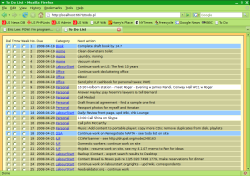 I wrote my first computer program back in 1985. I was writing in a long-forgotten programming language known as “RPG II” for an IBM System 34 mini-computer. (Mini-computers were not what you think — they were room-sized devices to which one connected dozens of dumb terminals.) Over the years, I got pretty good at coding and whenever I needed a computer to do something for me, I’d knock off a quick program to do it. Some of the programs I wrote were even sold to professional magazines so that others could copy my code.
I wrote my first computer program back in 1985. I was writing in a long-forgotten programming language known as “RPG II” for an IBM System 34 mini-computer. (Mini-computers were not what you think — they were room-sized devices to which one connected dozens of dumb terminals.) Over the years, I got pretty good at coding and whenever I needed a computer to do something for me, I’d knock off a quick program to do it. Some of the programs I wrote were even sold to professional magazines so that others could copy my code.
But for the last ten years, I’ve been working on PCs (until a year ago, Windows-based PCs) and have no experience with programming them. I did learn Perl, which I use to write short programs (scripts) on Linux servers for websites. But I’ve found no easy way to write a useable program on my PC.
I’ve long thought it would be wonderful if I could use a language I know (Perl) on a platform I use (the PC) and get back to the stage where I was a decade ago, writing programs to meet my needs.
As of yesterday, that problem is solved. I have just written my first application (a small group of programs) — a powerful task list (to-do list) manager. I am now using this instead of the various programs I have used in the past, such as the Gnome To Do list, KDE Kalendar, and web-based lists such as Remember the Milk, TaDa List and so on.
How was I able to do this?
First of all, there’s a wonderful Mozilla Firefox plugin call POW — that’s short for Plain Old Webserver.
Once you set it up, which takes five seconds and no technical skills, you can run Perl (or PHP, Ruby, JavaScript, or Python) applications on your PC — and the interface is your web browser.
As I am now using Ubuntu Linux as my operating system, and I knew that Perl came pre-installed.
Seconds after setting up POW, I had the classic “Hello world” program running and a few minutes later, a rudimentary to-do list. It couldn’t have been easier.
The fantastic thing about this is the ability to create completely customized software, including all the features I want, no matter how crazy, and not including the stuff I don’t need.
I’ve now got a very powerful, customized task list running in my browser (in fact, it’s my browser’s home page) and am looking forward now to writing other applications.
Thanks to David Kellog for creating POW.
This is great to hear. The many POW users use it in very interesting ways. You have complete control of your computer through your browser.
In the last few days alone, I’ve done up the following applications for myself thanks entirely to Dave’s Firefox plugin:
1. A very powerful to-do list system, with many new features added in the last couple of days. Replaces KOrganizer and the Gnome to-do list, as well as online tools such as Toodledo, Tadalist, and Remember the Milk, all of which I tried.
2. A “Waiting for” list as recommended by David Allen’s “Getting Things Done” (GTD) system. This integrates with the ToDo list, sharing categories and much of the same code.
3. A time tracking system — this replaces the two Linux ones I had been using (KARM and Gnome Time Tracker) as well as online tools such as Harvest. My own is customized to my needs and works perfectly.
4. A database of books I’ve been reading. Replaces a simple text file on my computer and the social networking site LibraryThing which I had been using.
That’s exciting, but for a non-programmer like myself, also intimidating. I’ve dreamed for a long time of a customized to do list program — would you be willing to share yours?! With POW and your programs as a starting point, I’d bet I and many others with programming chops could create some wonderful templates, and documentation to help folks adapt to their own needs. You could post code here or on the POW website.
Thanks!
Eric replies: When I get the chance, I’ll post the code.